
Good morning! Today we continue with our series about making money online. You can check the previous posts about
Choosing a name, domain and hosting,
My July blog income and stats,
How many hours are you willing to put into blogging?,
Blogging mistake #1: blogging in the dark ,
How I got my Alexa below 100K in 8 weeks,
Monetize your site with affiliate and Adsense,
August blog income and stats recap,
Going self hosted right away: How to link Godaddy, Hostgator and WordPress,
Go self hosted or migrate your blog to a new server for $5 or less,
What to outsource on your blog,
Make money with paid links, yes or no?
Social medias are a very powerful tool to enhance your blogging, share your posts with the world and form an engaged community around your blog. But it can be really time consuming, so today I want to share a few tips if you want to reduce the time spent managing your social accounts.
Automation
There are several services that allow you to tweet your most recent posts automatically when they go live. You just need to enter your feed’s address and a prefix or suffix like “via @YourTwitterHandle” and the tweets will be generated whenever you post something new.
If you just want your own tweets to be automated, you can add a plugin to WordPress to take care of it. For example, JetPack, that now comes with WordPress if you started your blog recently. Make sure the URL of your post is shortened, and that your twitter handle is added in the tweet. If you want to tweet a few feeds from other blogs you enjoy, you will need to set up automated tweets via their own RSS feed.
One such service is offered by twitterfeed. Dlvr.it is another one.
The advantage of twitterfeed is there is no limitation to the number of blogs you can input for free. The setup is pretty easy, and that is what will take you a bit of time, but once it is going, you don’t have to worry about it anymore. Enter the feed address, the twitter handle of the blogger in the suffix or prefix, and then choose the channel you want to publish the post on. You can choose Twitter, but also Facebook and even Linkedin. Twitterfeed has been having a few problems recently of feeds not publishing the tweets properly, but apparently it is going all right now. I have been using my VA to reset all the feeds on twitterfeed recently, and will check once a month or so that they display properly, if not, will consider dlvr.it.
On dlvr.it, the setup is similar, and called route. You can setup a route for your posts to be published on FB and Twitter, as well as 4 more blogs. Want more routes? That will cost you $10 a month for up to 50 feeds and $20 for an unlimited number of feeds. For that price, you get a reliable service and you can really forget about it once it is in place.
Time spent: It takes about 5 minutes to setup a feed, since you have to visit the blog, get the feed’s address, the blog’s handle, and input that. Since I read the blogs I tweet about daily, I will spot the ones that haven’t been working in a while easily with a 5 min check every month.
Hootsuite to manage several accounts
Hootsuite is a nice tool because you can manage your FB and Twitter accounts on the same page. It works as a tab system, you verify your Twitter account, and you have a Twitter tab. That Twitter tab is divided in as many tabs as you want, so you can see in one page your home twitter, your DM inbox, your mentions page, and any list you have created, like your tweets from favorite people. Then you switch to FB and you can see your wall, notifications, messages, and as many tabs as you like. You can use Hootsuite to post one same message to various social accounts in one click. You can also schedule tweets and FB posts in the future.
Tweepi to manage your subscribers
I wrote a post on Reach Financial Independence about how to manage your Twitter account with Tweepi. Tweepi is a system that allows you to follow and unfollow a bunch of users easily. For example, when I started Make Money Your Way, I added people on Twitter who were following Reach Financial Independence. You can add up to 40 people in one click. Using the same method, you can unfollow 40 people at a time. And safelist the ones you don’t want to accidentally unfollow.
A weekly check on Tweepi can save you a lot of time compared to following individually people who have added you every day.
Your personal touch
If you have done all of the above, automation now requires a 5 min check every month and Tweepi 5-10 minutes a week. Hootsuite is your go to place every day to add your personal touch to social media. Now that you don’t have to publish your own posts nor your friends’, you have 10 minutes to reply to messages and tweets, create a personal one, retweet something interesting and interact with your followers. Easy!
How long do you spend each day on social media?
This post was featured on How to Blog Carnival, thank you!
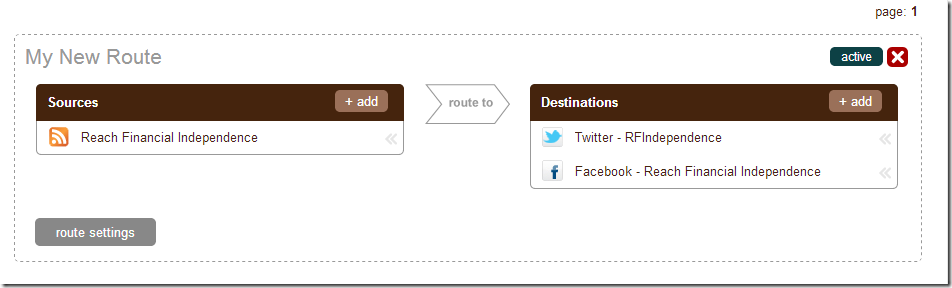
I don’t spend a ton of time on social media, but I also really haven’t leveraged it like I should. I have automated the tweeting of my own posts, but not others. Personally I’d just like to read something before I share it. One thing I would love to automate, but haven’t yet figured out how, is a “thank you” tweet at the end of each day for people who shared my posts.
Matt Becker recently posted…From the Crib to the Bed – Small Steps to Big Change
No idea how that would be done safe for a custom script.
They changed tweepi so you can’t do the one-click unfollow anymore, but you can still do it very quickly. I need to automate my Twitter account a bit more. I used TwitterFeed in the past but haven’t set it up on my Y.A.M. account. Something about not controlling what is posting (and when) bugs me…not sure why.
I spend probably 10-30 minutes on Twitter a day, but that is mainly my personal account reading my feeds.
DC @ Young Adult Money recently posted…The Weekly Quick Hits Roundup
I just saw that about tweepi, I imagine the premium version does it… You can schedule when and how on buffer but I haven’t tried it yet.
I really need to do this because I always forget to go back and tweet my articles throughout the day. Thanks for the reminder!
Holly@ClubThrifty recently posted…Breaking Obamacare News: It Still Sucks
I love Dlvr.it as it saves me so much time. I use that in conjunction with Hootsuite to handle the large majority of my social media. I have my VA doing some other stuff on it as well, but I probably spend 10-15 minutes per day on it.
John S @ Frugal Rules recently posted…Should Furloughed Government Employees Be Paid During the Shutdown?
I’ve played around loads with automating my Twitter account but like DC said there’s something about me that likes to know whats being shared and when. I can’t do everything though so maybe one day I’ll cave to 100% automation, bar the 10 minute personal touch of course. 🙂
Adam @ Money Bulldog recently posted…Cheaper Gadget Insurance ~ Where to get it?
I don’t mind too much, I imagine you won’t have a PF blog publishing posts about adult toys so I am fine with automation. That said my audience isn’t the most engaged around.
Thank you for posting this, I am in desperate need of some automation. I spend so much time just keeping up with my social media, I barely have time to write content!
Stefanie @ The Broke and Beautiful Life recently posted…My Money Motivators
I used to tweet manually each post and it would take a ton of time. Especially when bloggers don’t have their handle or short link in the tweet button. twitterfeed is really awesome.
Pauline,
Thanks for a great article. Very helpful.
I am currently comparing my automation options, mainly for management of Twitter subscribers.
Would anyone care to share their thoughts/experiences about Tweepi vs Tweet Adder?
Thanks.
I don’t know tweetadder but tweepi has changed how you can add people, before you were presented with a list of 40 people, would ctrl click on the first, the last, and click add, adding 40 people in 3 clicks, now you have to click on each of them so it takes 40 clicks. I imagine the premium version does is but haven’t tried it either.
I use dlvr.it, but only have the free account so am limited to how many I can tweet from there. I really need to set up the other platform, but always forget. I so need a VA!
Kim@Eyesonthedollar recently posted…I Bought A Building This Week
they are a blessing. on twitterfeed you can setup as many feeds as you like.
Thanks for the information – I will have to try Hootsuite out. I am horrible at managing my social media accounts. I’m not into social media in my “regular” life, so trying to get into it with blogging is a little difficult. The only thing I do is auto-tweet my posts via Jetpack. I’d like to get more involved in it, though, and this seems like a decent way.
E.M. recently posted…I ♥ Autumn Tag / Q & A
There is an auto-FB plugin too on wordpress, mine doesn’t work so I use dlvr.it for that
I usually spend 15 to 20 minutes a day on social media and I usually do it all myself.
i don’t do any social media as of now. That’s the part of my blogging I really need to work on. Great tips to be more effective.
charles@gettingarichlife recently posted…From A Negative Net Worth To A Positive One
I am pretty bad at it too but if you automate most of it the little added traffic is worth it.
Good tips. I was having problems with twitterfeed when I first signed up, but recently everything seems to be working without interruptions/dropped feeds.
I use HootSuite to push posts onto Google+ and use WP-to-twitter to push posts to Twitter and Facebook.
Bryce @ Save and Conquer recently posted…Things I Would Tell a Young Investor
Love this and it’s very helpful for me. I love how thorough your posts are! Very informative. I should be spending less on social media, but I’m kinda OCD and don’t want things automated.
Dear Debt recently posted…Flames of Light
I spend far too little on social media because I don’t have the time for it and unfortunately is such an important element today. Automation makes a lot of sense in my case, but at least I can still keep track of most of my blogs the old school way: by checking out the RSS feeds I am subscribed to.
C. the Romanian recently posted…Stop Adding More Debt Right NOW!
This is so helpful. I love twitter but I usually write my own posts to tweet other bloggers’ articles so this will really save me time.
MonicaOnMoney recently posted…$25 Giveaway & I Still Want A Cheaper iPhone Plan
Nice tips. I don’t have too great of a twitter presence at the moment. However, I will definitely use these tips in the future. Thanks.
moneystepper recently posted…Saving money and dieting – becoming wealthy and healthy!
I just found out about dlvr.it and I really like it. The fee is minimal monthly for great service like you say.
Tara @ Streets Ahead Living recently posted…Getting up and dusting yourself off
Thanks for the tips – this is going to help out a lot. I am so bad with Social Media. I’ll have to check out twitterfeed and put it to work.
MMD @ My Money Design recently posted…Your Plan for How to Become Financially Independent
Tanya has helped me automate most of my social media, which has been immensely helpful. The downside is I find that spend less time on Twitter actually connecting with people, which I used to do regularly. I need to get back to doing that. It really made a difference for me because when I started twitter, I had very few visitors to the blog. But once I made some friends who started visiting, promoting my posts and introduced to others – it made a huge difference.
Shannon @ The Heavy Purse recently posted…Five Smart Fall Money Moves
I agree with you Shannon. Part of the beauty of Twitter is connecting with people. If you go towards a purely automated system you miss out on a lot of the beautiful things that twitter has to offer. Namely cool people and interesting info.
Joel @ SaveOutsidetheBox recently posted…5 Reasons Working for the Man Isn’t All That Bad
For me part of the fun of twitter is actually being a part of the conversations, meeting people, and learning from those around me. I don’t want to just “plug my stuff,” I want to be a part of the twitter community I’ve formed.
Joel @ SaveOutsidetheBox recently posted…5 Reasons Working for the Man Isn’t All That Bad
You are right, I used to have a list of people that I would interact with regularly but it is really a time suck. Often I can’t say what I was in 140 characters, so I prefer emailing or interacting on each other’s blog. My brother stopped replying to my emails saying he was only checking twitter. He is 16 and I feel so old :).
Thanks for this, Pauline. I bookmarked it so I can get back and start doing something about social media…
William Cowie recently posted…Dividends, Part 1
I am really bad at it too but it does drive a bit of traffic to your site so worth a try.
I try to be a bit more personal on Twitter, but it becomes hard to juggle. Twitter can be a great way not only to drive traffic but also to interact with your readers. I use a couple of the services you mentioned.
Daisy @ Prairie Eco Thrifter recently posted…How to Change Bad Habits to Maintain Healthy Ones
Very good advice. I use an automatic Tweet tool via Jetpack for WordPress to tweet my new articles. Then I simply add a few personal things such as replying to new replies and networking myself, asking questions ect. The method I have now is not the most effective but it is not that time consuming.
Martin recently posted…How To Advertise Your Freelance Service
Thanks Pauline! This post is so helpful for me, I used to spend hours on Twitter and now I have much more time to just write. I’ve referenced this article a few times already.
MonicaOnMoney recently posted…8 Warning SIgns That You’re Living Beyond Your Means