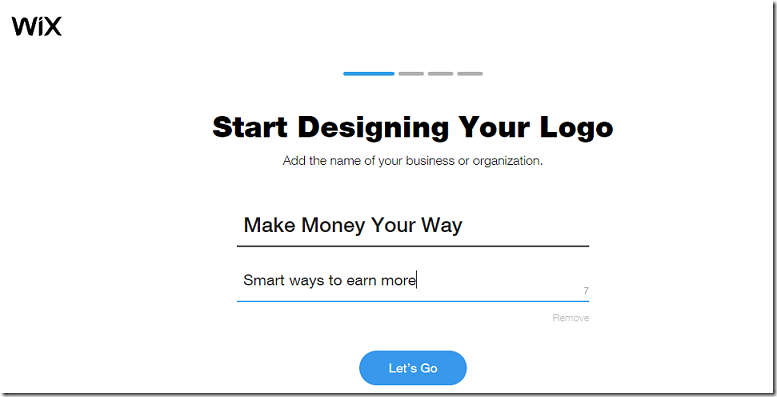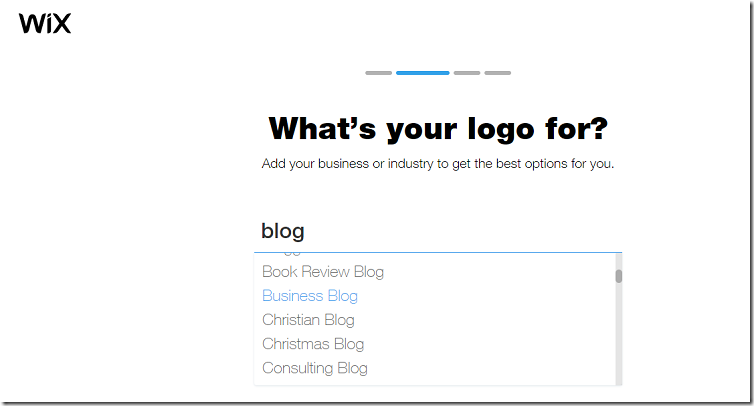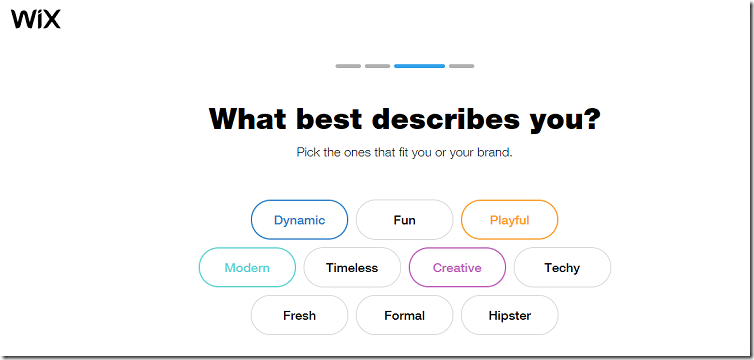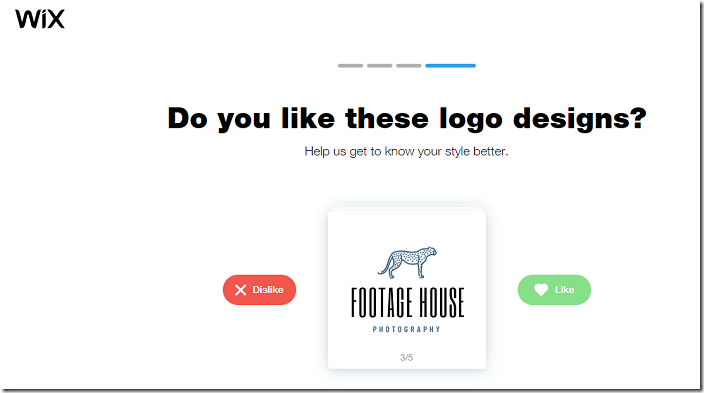When your business comes to that phase where it has to look professional, but you don’t really have a ton of cash flow yet to hire designers and webmasters to work with you, it can get a bit tricky. Either you end up spending a lot of time trying to understand how to do all these things such as building your brand image or managing your accounting, or you start paying for services that can really impact your bottom line.
What if you could have your cake and eat it too? When it comes to designing a pretty logo that looks the part, Wix has just what you need. After enabling people to build a beautiful website in just a few clicks, the company takes it a step further with this brand new tool that helps you create and customize your brand logo.
Click on that link to access Wix’s Logo Maker tool. If you don’t have an account with Wix yet, you can register easily with your social media account. The Wix Logo Maker is really easy and straightforward to use. You will need to enter a few details first, for the algorithm to suggest some adequate logos.
From start to finish, it can take as little as 10 minutes! And then once you are prompted with a choice of logo options, you can customize them even more.
To get started, you need to enter the following
-
The name of your business or corporation
-
A tagline if you would like to have it featured on the logo
-
Your business’ niche or industry, in order to see some relevant logo designs
All these details are then being analyzed in order to design a beautiful logo for you in a matter of minutes.
Dozens of options are available for you to use wherever you please. You can design your new business cards, put it on your website or create some amazing letterhead paper to impress your clients. You have the right to use the Wix Logo Maker designs for commercial use without having to write an attribution for the copyright by the side of the logo. That is a big plus. Some companies offer free business cards, but having written at the back “printed courtesy of such and such dot com” doesn’t really make you look professional.
Now that you have picked your first logo draft, you can customize it to make it look exactly like your brand. For example, it is very important that the colors match exactly that of your website and other merchandise. You can either ask your webmaster which color code they have been using to design your logo, or if you have been creating your website yourself, it is also pretty easy to get into the source code and find which colors are going to be needed for your logo.
So pick the logo you like best in terms of graphics and shape, and then let’s customize it to fit perfectly with your brand and expectations.
You can use custom fonts with the Wix Logo Maker, to make your brand name and tagline pop. Once again, you should be using the same kind of fonts you are already using, or be prepared to adapt the rest of your visuals to use your logo with them. Just like the first impression you make when you meet someone in person, your website, business cards and other written material are the first impression your brand makes on a potential customer. You really want to look your very best!
So pick the font you like the best to represent your brand. You need to be able to read it clearly, although sometimes taglines have a more playful font. You don’t want any confusion in regards to the products or services you are selling, or with any competitor!
You can also use the Wix Logo Maker to change your logo icon, selecting from a list of preset icons. You can search by keywords, and change the icon’s color, transparency, and so on. The Wix Logo Maker allows you to add frames to the logo, and your own set of colors.
WIth Wix Logo Maker, you are able to design a professional looking logo without needing any graphic design skills. This is a super useful tool if you want to step up your business game without having to spend a fortune on branding. And for most businesses, this isn’t needed. All you need is a nice, clear, appealing logo, and then your product or service will do the rest.